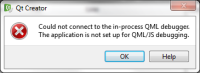-
Bug
-
Resolution: Out of scope
-
 Not Evaluated
Not Evaluated
-
None
-
Qt Creator 3.0.0-rc1
-
Ubuntu 13.10 64 bit
Qt 4.7.4, gcc 4.8.1
gdb 7.6.1
Windows 7 64 bit
Qt 4.7.4, MinGW gcc 4.4
gdb 7.2, 7.5
- Create a new Qt Quick 1 Application (Built-in Types) and configure it with a kit using Qt 4.7.
- Go to Projects mode, Build settings for this kit.
- In "Build Steps", "qmake", check "Enable QML debugging". If needed, click the "Compile..." link first.
- Build the project and start debugging it.
A message box will appear:
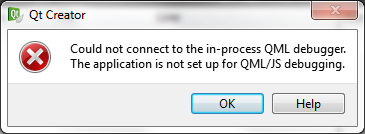
This used to work with Creator 2.8. In 3.0, it works with Qt 4.8 and 5.0.
Found by Squish test tst_simple_debug.
- relates to
-
QTCREATORBUG-10521 Cannot hit breakpoints in QML
-
- Closed
-