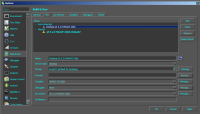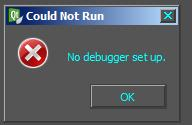-
Bug
-
Resolution: Done
-
 Not Evaluated
Not Evaluated
-
Qt Creator 3.0.0-beta
-
Windows Vista - Desktop MinGW 32bit
After starting Qt Creator and loading project, if Debug (F5) is clicked, instead of debugging, A dialog pops up stating: 'No debugger set up.'
If the menu Tools/Options/Build & Run is opened, under Kits tab, Debugger item is set to 'None', and several items are grayed out for auto-detected kit. If Auto-detected kit is cloned, Debugger can be selected, but if Qt Creator is re-opened, Debugger will be reset to 'None'.
If debugger under Debugger tab is cloned, all clones will be removed when Qt Creator is re-opened.
This may be related to the fact that no debugger being bundled with Qt 5.2 Beta, as debugger available is "Extracted from Kit Desktop Qt 5.1.1 MinGW 32bit".