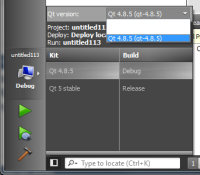-
Bug
-
Resolution: Done
-
P2: Important
-
Qt Creator 3.0.0-rc1, Qt Creator 3.4.0
-
Windows 7 64 bit
-
bd9372e4bfdcc849f74fba3dfce0612f1e1c3839
- Mark a setting of a kit as mutable by right-clicking on the respective setting.
- Configure a project to use this kit.
- Open the target selector and drop down the combo box for the option.
You'll see (or not see) white text on white background:
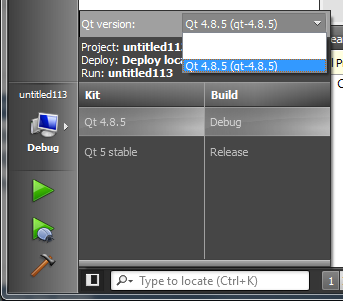
A little more contrast would make reading the text easier.