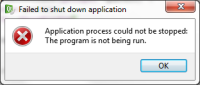-
Bug
-
Resolution: Done
-
P2: Important
-
Qt Creator 3.0.0-rc1
-
Windows 7 64 bit
g++ 4.4.0
gdb 7.2
gdb 7.5.1
-
25389fcc25e2ec54917bb0b0e52894e4480fb003
- Create a new Qt Widget Application project and configure it with MinGW-based Qt 4.8.0.
I used Qt and MinGW from an old QtSDK. - Start debugging this application.
- When you see the application's window, press the "Stop Debugger" button .
You'll see an error message: "Application process could not be stopped: The program is not being run.":
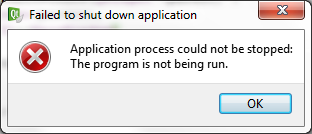
This is not true, the program did run. You saw the window.
If this error message didn't appear, everything else would look fine.
Found by Squish test tst_simple_debug.