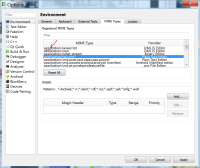-
Bug
-
Resolution: Done
-
P2: Important
-
Qt Creator 3.0.0, Qt Creator 3.1.0
-
Qt 5.2 for Windows (MinGW) on Windows 8.1 on Parallels Desktop, OS X 10.9.1.
MacBook Pro 13" with Retina display.
-
b3fa02d0ed16f8a63654e17ed089fab091e1abc9
The problem: Qt Creator panels are too small on virtualized Windows 8.1 (Parallels) on Retina display. The content looks too small even though Windows (Window frames, editor, code in the editor) are drawn correctly. I have added an image to support my problem: The content of the panel is however looking good, the window frame is looking quite big, but the problem is the opposite: the frame is rendered correctly and the content is too small...
I tried to do something with it: The only thing that worked, was scaling the whole display. Everything (I mean whole Windows 8.1) looked big, but the panels had the right size.
It is hard to imagine unless you will try it yourself.
- relates to
-
QTCREATORBUG-10896 Very small font in general UI of QT Creator panes
-

- Closed
-
-
QTBUG-26898 Qt Creator UI does not adapt to high resolution displays (on Linux)
-
- Closed
-
-
QTBUG-38993 Windows: Fix High DPI issues
-

- Closed
-
-
QTBUG-38252 Make devicePixelRatio settable application wide
-

- Closed
-
- replaces
-
QTCREATORBUG-10896 Very small font in general UI of QT Creator panes
-

- Closed
-
-
QTCREATORBUG-12167 Issues with HiDPI displays on Windows
-

- Closed
-
-
QTCREATORBUG-14283 QtCreator inconsistently handling font sizes
-

- Closed
-
-
QTCREATORBUG-14388 Improve display on high DPI monitors + Windows
-

- Closed
-
-
QTCREATORBUG-14952 Qt Creator UI does not adapt to high resolution displays (on Windows)
-

- Closed
-
-
QTCREATORBUG-12230 Make property editor DPI aware
-
- Closed
-
| For Gerrit Dashboard: QTCREATORBUG-11179 | ||||||
|---|---|---|---|---|---|---|
| # | Subject | Branch | Project | Status | CR | V |
| 84513,2 | Remove QHeaderView::setDefaultSectionSize calls | master | qt-creator/qt-creator | Status: MERGED | +2 | 0 |
| 110764,4 | Automatically choose device pixel ratio | master | qt-creator/qt-creator | Status: MERGED | +2 | 0 |