-
Bug
-
Resolution: Done
-
 Not Evaluated
Not Evaluated
-
Qt Creator 3.0.1
-
None
-
Windows 7 64 bit
-
12fcdd8a6f1300bf5fa272890df881529c77d9c5
- Open a QML file in Designer.
- Select a BorderImage item.
- Have a look at the "Source" control in the Properties view:
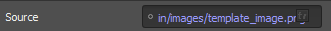
This is wrong. Why would I want to translate a file path? What do the gears mean that appear when I click on the "tr" button? Why can't I browse for a file?
This should be a similar control to the one that is shown when an Image item is selected.
