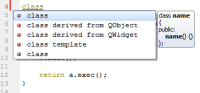-
Bug
-
Resolution: Done
-
P3: Somewhat important
-
Qt Creator 3.1.0-beta
-
Windows 7 64 bit
- Enable Creator's built-in code model for C++ files.
- Open a C++ file.
- In global scope of the file write "cla" and press Ctrl+Space.
A menu with different suggestions for completion will show up:
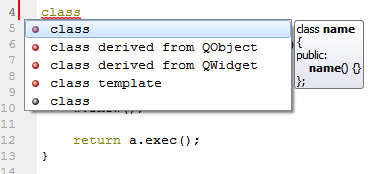
- Select one of the templates "derived from".
A whole class is being added to the code and you can navigate its name and functions using the tab key. - Repeat steps 2-3 with the clang code model enabled.
"cla" will be completed to "class" and that's it.
Creator should show the same menu and insert the same template, no matter which code model is active in the background.
Found using Squish test tst_CSUP02.