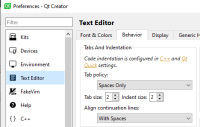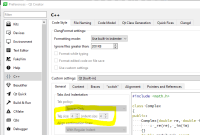-
Bug
-
Resolution: Fixed
-
P3: Somewhat important
-
Qt Creator 3.0.1
-
None
-
Windows 8.1
-
a60b43f02 (master)
The auto inserted code always has a 4 character indent instead of what is set in options.
Steps to reproduce:
- Options|Text Editor|Behaviour: Tab size:2 & Indent size:2
- Options|C++|Edit CodeStyle|General: Tab size:2 & Indent size:2
- Create form (MainWindow)
- Put Push Button on form
- Right click on button and select 'goto slot', select 'clicked()'
What do you see:
Some code is inserted with a code block. The cursor is positioned on the first (and only) empty line in the code block at column 4.
What do you expect:
The cursor should be on column 2.
- relates to
-
QTCREATORBUG-30475 Indentation is incorrect when adding a new slot after configuring indent size in TextEditor
-

- Closed
-
| For Gerrit Dashboard: QTCREATORBUG-11730 | ||||||
|---|---|---|---|---|---|---|
| # | Subject | Branch | Project | Status | CR | V |
| 512275,2 | Designer: Use proper formatting and indentation | master | qt-creator/qt-creator | Status: MERGED | +2 | 0 |