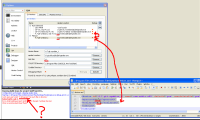-
Bug
-
Resolution: Done
-
P2: Important
-
Qt Creator 1.3.83 (2.0.0-beta), Qt Creator 1.3.85 (2.0.0-rc1)
-
cc93a08b1b3605f05a61e47c0e5a4aeb5dbdf913
I usually duplicate S60 SDks manually on my harddisk, without using the S60 SDK installer. Then I 'subst' that duplicated SDK to be on a drive such as 't:\'. That's an old trick used by Symbian Pro's.
When I add that SDK manually to QtCreator, builds usually fail:
Running build steps for project QmlProject01... Configuration unchanged, skipping qmake step. Starting: C:/Program Files (x86)/Common Files/Symbian/Tools/make.exe debug-armv6 -w Can't open perl script "C:\Program": No such file or directory Exited with code 2. Error while building project QmlProject01 (target: Symbian Device) When executing build step 'Make'
I even add my device to 'c:\Program Files (x86)\Common Files\Symbian\devices.xml' just to make Creator a favor. I somehow assume that Creator needs the device to be in that list although I entered all relevant information manually. Nevertheless, the wrong make.exe is called. Instead of calling the one from the SDK (t:\Epoc32\tools\make.exe) it calls another one (C:/Program Files (x86)/Common Files/Symbian/Tools/make.exe).
See attached screenshot.
PS.: I remember having talked about that with either con or Tobias, but do not remember what the result was. So, this task here is at least a way to document that ![]()