-
Bug
-
Resolution: Done
-
 Not Evaluated
Not Evaluated
-
Qt Creator 3.1.1
-
Windows 7 64 bit
- Open a QML file in Design mode.
- Click the "Add state" button to add a state.
- Go to Edit mode.
- Change the state's name to a couple of newlines:
states: [ State { name: " " } ]It looks ugly but it seems to be valid QML.
- Go to Design mode.
The state's preview and the "Add state" button have moved down. - Go to Edit mode.
- Remove the whole states code.
- Go to Design mode.
The "Add state" button still is in the wrong place:
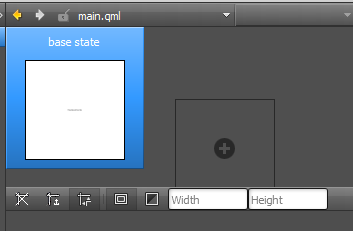
We may argue about moving the state's preview, but the "Add state" button should never move in vertical direction.