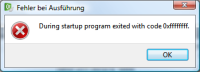-
Bug
-
Resolution: Duplicate
-
 Not Evaluated
Not Evaluated
-
None
-
Qt Creator 1.3.83 (2.0.0-beta)
-
None
-
Windows Vista 64, gdb 7.1.0.20100329-cvs
I created a new Qt console app using Creator's wizard. I set it to run in terminal and replaced main.cpp with the following:
#include <iostream> int main(int argc, char *argv[]) { int i = 0; while(1) std::cout << "test " << ++i << std::endl; }
I built this with MinGW. Running is fine but when I try to debug the terminal window opens without any visible output and that's it. Closing the terminal shows the attached popup.
- is replaced by
-
QTCREATORBUG-1020 BETA2.0:Debugger/MinGW'Run in terminal' and attach to PID debug-start fails
-
- Closed
-