-
Bug
-
Resolution: Done
-
 Not Evaluated
Not Evaluated
-
Qt Creator 3.1.2
-
Windows 7 64 bit
- Go to Debug mode.
- Select "Window" -> "Views" -> "Debugger Log" from the menu.
- Click into the the Debugger Log view.
- Press Ctrl+F.
The search bar appears:

- Make the Debugger Log view bigger by pulling down its lower border.
The search bar grows:
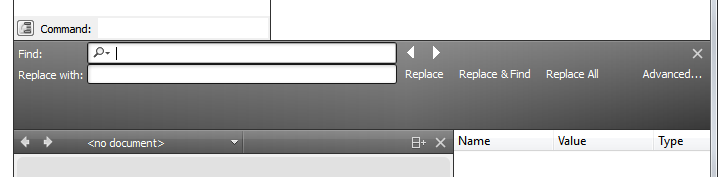
I don't see any advantage in the bigger search bar, please let me know if there is one. If there is none, then it should not grow at all.

