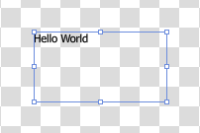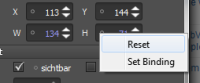-
Bug
-
Resolution: Done
-
P2: Important
-
Qt Creator 3.2.0-beta1
-
None
-
Windows 7 64 bit
-
0ee609f8fc8a86a1e5e4d4c950a47ba35f0adb66
- Create a new Qt Quick Application project.
- Open the project's QML file in Design mode:

- Resize the Text item, make it bigger:
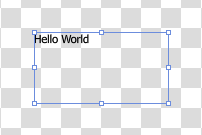
- Reset the Text item's height using the menu in the Properties view:
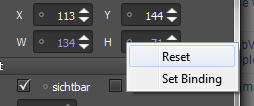
In the preview, both height and width will be reset:

The problem is in Design mode only. The contents of the QML file are correct.
Resetting the height should reset the height only. Resetting the width should reset the width only.