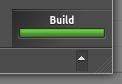-
Bug
-
Resolution: Done
-
P3: Somewhat important
-
Qt Creator 3.2.1
-
Ubuntu 12.04 LTS 64 bit
Qt 5.3.1, 5.3.2
- Open a project.
- Go to Design mode.
- In the lower right corner, toggle the small arrow so that progress details will be shown.
- In the right pane, select Projects view.
- Build the project.
You'll see a progress bar:

- In the right pane, select Properties view.
- Build the project.
You won't see a progress bar:

None of the views should hide the progress bars.