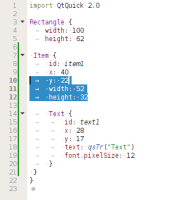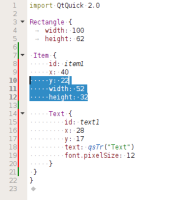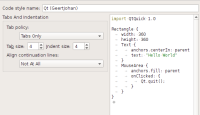-
Bug
-
Resolution: Duplicate
-
 Not Evaluated
Not Evaluated
-
None
-
Qt Creator 3.1.1
-
None
-
Qt Creator 3.1.1
Based on Qt 5.2.1 (GCC 4.8.2, 64 bit)
Built on Aug 1 2014 at 17:31:01
I noticed that the Design tab inserts wrong indentation.
Added to this issue is a screenshot of my settings (bugIndentationSettings.png)
I've created a QML document and, in the designer, dragged an Item and a Text into the root Rectangle. When switching back to the editor, the indentation is inserted as spaces, and there are 5 spaces where should be 2 tabs (8 spaces), and 9 spaces where there should be 3 tabs (12 spaces). Looks like the first tab is converted to one space, and every subsequent tab is converted to 4 spaces. (bugIndentationExample.png)
Then when I save the QML document in the editor, the spaces are converted to tabs. One tab for every 4 spaces. As you might expect this fails to set the tabs correctly because there's one space left. (bugIndentationAfterSave.png)
Please let me know if more info is required.
- is replaced by
-
QTCREATORBUG-2961 QML Designer creates bad formatted QML
-
- Closed
-