-
Bug
-
Resolution: Done
-
 Not Evaluated
Not Evaluated
-
Qt Creator 3.4.0
-
None
-
Windows 7 64 bit
- Open a project.
- Go to projects mode.
- Make Creator's window more narrow.
A first and then a second horizontal scrollbar will appear. - Move the scrollbars' sliders to the right.
Both move (nearly) the same portion of the window. They won't move the kit tab into view:
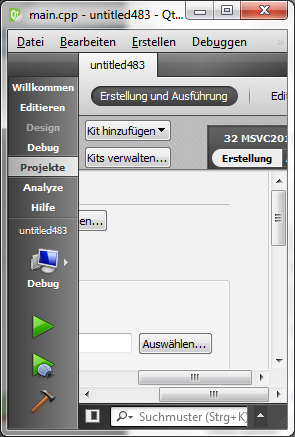
It's pointless to have two scrollbars which to the same. It should also be possbile to move the kit tab into view.
- resulted from
-
QTCREATORBUG-14182 Kit tabs disappear when Creator is too narrow
-

- Closed
-
| For Gerrit Dashboard: QTCREATORBUG-14289 | ||||||
|---|---|---|---|---|---|---|
| # | Subject | Branch | Project | Status | CR | V |
| 110536,2 | ProjectMode: Fix double scrollbar | master | qt-creator/qt-creator | Status: MERGED | +2 | 0 |
