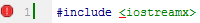-
Bug
-
Resolution: Duplicate
-
 Not Evaluated
Not Evaluated
-
None
-
Qt Creator 3.6.0
-
None
-
Windows 7 64 bit
- Enable the ClangCodeModel plugin and restart Creator.
- In "Tools" -> "Options..." -> "C++" -> "Code Model", enable the Clang Code Model.
- Create a new Plain C++ Project.
- Make the include invalid by changing the desired filename.
Clang will detect the error but only underline the "<":
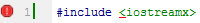
When there's an error in the code, the whole line should be underlined. With Creator's built-in code model, this works correctly.
- is replaced by
-
QTCREATORBUG-15471 Clang: Diagnostic underline is too short for e.g. include errors
-
- Closed
-
- relates to
-
QTCREATORBUG-14288 Clang code model underlines first line for error elsewhere
-

- Closed
-