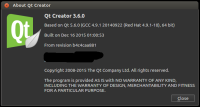-
Bug
-
Resolution: Duplicate
-
 Not Evaluated
Not Evaluated
-
None
-
Qt Creator 3.6.0
-
None
-
Ubuntu 13.04
I installed Qt 5.6.0-beta1 binary package that included some Qt Creator 3.6.0 (see image). Previously Application Output would open when pressing Alt+3. Currently this does not seem to work. If text editor is open and alt+3 is pressed, it writes 3 to the editor instead of opening the panel. Same with all the others too (Issues, General Messages).
I verified that they shortcuts are correctly set in options and also tried re-setting it with Record button, to which I pressed Alt+3, and it shows Alt+3 in the field after this. So at least Qt Creator gets the Alt key correctly.
I then tried to create simple widget application to verify that the Alt works correctly in Qt (with Qt 5.6.0-beta1) and I can see modifiers being correctly set.
When using Qt Creator 3.6.0 that is based on Qt 5.5.1, it works as expected.
- is replaced by
-
QTBUG-50467 [REG 5.5.1 -> 5.6] Shortcuts using Alt key broken on Ubuntu 15.10
-
- Closed
-