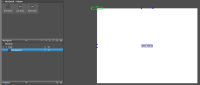-
Bug
-
Resolution: Cannot Reproduce
-
P2: Important
-
None
-
Qt Creator 4.0.0-beta1
Steps to reproduce:
- create Quick Application from template (Qt5.4 based, without ui.qml file)
- drag the MouseArea of the resulting qml file into the Text element (so that the qml file is similar to the attached one)
- switch to Design (make sure to select the MouseArea on the Navigator tree or have the cursor placed inside the MouseArea element before switching)
Current result:
- MouseArea outline is displaced (or displayed twice - once with green, once with blue outline) - the additional one is centered on (0; 0)
Note: Switching back to Edit mode and back to Designer makes this view correct again.