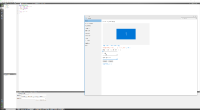-
Bug
-
Resolution: Unresolved
-
P3: Somewhat important
-
None
-
Qt Creator 4.0.0
-
Windows 10
In Windows 10, there is a new functionality to support HDPI Screen (Settings > System > Display > Change the size of text, apps, and other items).
For high DPI Screen (tested with screen resolution = 3840x2160), font size of UI in Qt Creator are not coherent (see screenshots). In particular, font size in Project Browser and Text Editor are same as in Windows File Explorer, but buttons, titles, and most of the widgets are too big (with recommended scale for testes screen = 250%).
(Maybe it's not a bug, but a feature request?)
Tested on Windows 10, with Qt Creator 3.5 and 4.0.
- duplicates
-
QTBUG-55654 High DPI scaling not working correctly
-
- Closed
-
-
QTBUG-53022 HighDPi: Update scale factor setting for devicePixelRatio scaling (AA_EnableHighDpiScaling)
-
- Closed
-