-
Bug
-
Resolution: Done
-
P4: Low
-
Qt Creator 4.1.0-rc1
-
Ubuntu 16.04 LTS 64 bit
Windows 10 64 bit
- Go to "Tools" -> "Options..." -> "Build & Run" -> "Kits".
- Select a Kit.
- Click into the edit for the Kit's name.
- Click on the "Insert Variable" icon.
You'll see the list of variables which is not sorted correctly:
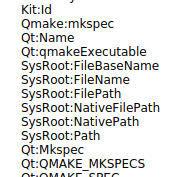
The variables should be sorted in a way that the user understands immediately, e.g. alphabetically. In 4.0, this seems to be correct.