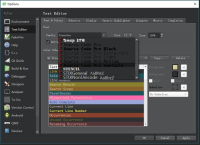-
Bug
-
Resolution: Duplicate
-
 Not Evaluated
Not Evaluated
-
Qt Creator 4.1.0
-
None
-
Win10 64bit
QtCreator 4.1
SourceCodePro 2.030R-ro/1.050R-it
Hi
The QtCreator 4.1 is ver pertty!I like it very much!
But I can't use Adobe's SourceCodePro Font with QtCreator to write code.
I download them all forme the official site:
QtCreator: http://download.qt.io/official_releases/qtcreator/4.1/4.1.0/
SourceCodePro Font: https://github.com/adobe-fonts/source-code-pro
The issue is in TextEditor Setting, when I choose the SourceCodePro Font, my colorfull code become black only.
In QtCreator 3.4.0 it works perfect.
Is there any way to solve this issue?
- is duplicated by
-
QTBUG-55097 [REG 5.6->5.7]: Some (application?) fonts are drawn in black after Windows 10 anniversary update
-
- Closed
-