-
Bug
-
Resolution: Out of scope
-
 Not Evaluated
Not Evaluated
-
None
-
Qt Creator 4.2.0-beta1
-
Windows 10 64 bit
- Have a UHD screen scaled to 200% and a FullHD screen scaled to 100% connected to your machine.
- Have one C-compiler configured in Creator.
- Show Creator's Options dialog, Build & Run, Kits on the FullHD screen.
- Select a kit.
- Drop down the combo box for selecting a C-compiler.
It has the right size. - Configure another C-compiler. Don't close the Options dialog, just click "Apply".
- Repeat steps 3-5:
The combo box is too small:
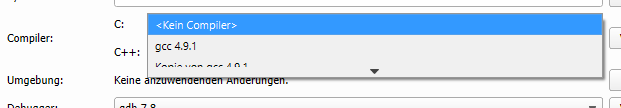
The combo box should be big enough to show all items, or at least a reasonable amount of items.