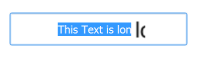-
Bug
-
Resolution: Duplicate
-
P3: Somewhat important
-
None
-
Qt Creator 4.2.0-beta1
-
None
-
Windows 10 64 bit
- Open a simple QML file in Designer:
import QtQuick 2.3 import QtQuick.Window 2.2 Window { visible: true width: 640 height: 480 Text { id: text anchors.centerIn: parent text: "This Text is long" } }
- Double-click the text item.
The text is being selected and could be changed now. - Move the mouse pointer to the right of the Text item.
You'll see something like this:
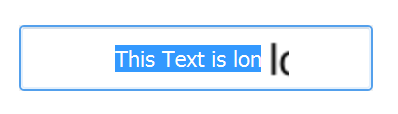
Designer should only show the selected text until the user finished editing. The it should show the QML rendering again.
- duplicates
-
QTBUG-56480 High DPI: repaint artefacts for widgets in a QGraphicsScene
-
- Closed
-