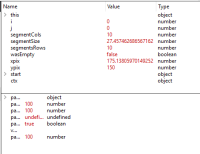-
Bug
-
Resolution: Done
-
 Not Evaluated
Not Evaluated
-
Qt Creator 4.2.1
-
Windows 10 & 7
-
d74afaa0ed94475730505b91388c52361ec1690c
In Locals & Expressions view the text fields 'Name', 'Value' and 'Type' have dynamic sizes, but they are not resized correctly. When adding an Expression Evaluator the newly added item has invalid textfield sizes in every field while the automatic evaluators have correct sizes. It looks like the field size is taken from the first automatic evaluator. For example, when the first automatic value is 'this' then all the longer added expression evaluators are truncated e.g. 'xy...' See the attached screenshot (qtcreatorbug17756.png).
Also when the automatic expressions are updated, the fields are resized, but the added expressions are not taken into account and those will again be truncated. In the worst case you need to manually resize the fields after each step/update.
- relates to
-
QTCREATORBUG-19169 If the user has resized the columns inside the Locals and Expressions view then it should keep those sizes and not automatically resize
-
- Closed
-