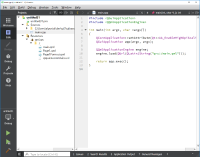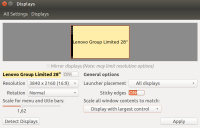-
Bug
-
Resolution: Unresolved
-
P3: Somewhat important
-
None
-
Qt Creator 4.2.1
-
Kubuntu 16.04
On high DPI monitors with scaling factor 3 or larger, scaling of the Qt Creator UI does not seem to match scaling of the font and also all icons on the bar on left side are shrinked into tiny dots. Setting QT_AUTO_SCREEN_SCALE_FACTOR=1 looks better, but still the text on the bars are partly cut because they don't fully fit into the available space. With scaling factor of 2, they look correct.
To reproduce, run:
xrandr --dpi 288 # to set scale factor of 3 QT_AUTO_SCREEN_SCALE_FACTOR=1 ./qtcreator
Similarly, also explicitly setting QT_FONT_DPI to 288 looks horrible.
On Linux, when setting Force font DPI to 288 or higher (KDE system settings) or when setting QT_FONT_DPI=288, all texts in UI elements gets bigger, but UI itself is not scaled in any way.
For example:
QT_FONT_DPI=288 ./qtcreator