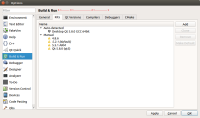-
Suggestion
-
Resolution: Invalid
-
P3: Somewhat important
-
None
-
Qt Creator 4.2.1
-
None
This only applies when adding new Qt versions, compilers etc. or if Creator didn't pick up everything correctly after an update. (Note: I have done these steps at least 1000 times in the last 8 years).
The natural step order is:
- Set up compiler and debugger
- Set up Qt version
- Combine them into a Kit
Right now, to do so, you have to start at a tab on the right side and then change leftwards (see attached picture).
Expected would be to move from left to right through these pages (like in a wizard).
- relates to
-
QTCREATORBUG-8842 Improve Kit setup/creation
-
- Open
-