-
Bug
-
Resolution: Done
-
P2: Important
-
Qt Creator 4.3.0-beta1
-
Windows 10 64 bit
-
749b5a5098160e77d621142a6fa95b301b5a1b0b
- Open the QML Profiler.
- Load the attached trace
 .
. - Show the Timeline.
- Without changing the zoom, move the timeline so that you can see the creations and bindings at 805ms.
- Click on "Select Range" and select the time around these creations:

- Double-click inside the selection.
The Timeline is being zoomed but misses the selection:
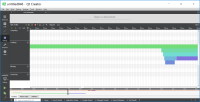
Instead, the Timeline should zoom to exactly show the selected time. In Creator 4.2, this used to work correctly.
- relates to
-
QTCREATORBUG-19656 Selection in Timeline jumps away
-
- Closed
-