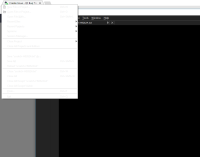-
Bug
-
Resolution: Done
-
 Not Evaluated
Not Evaluated
-
Qt Creator 4.2.1
-
None
-
Windows 10, 64-bit
Steps to reproduce
- Open full screen mode (Ctrl+Shift+F11)
- Click any file menu entry (File, Edit, Build, etc)
- No menu options are shown. However switching back to windowed mode before clicking anywhere else (with Ctrl+Shift+F11) reveals the dropdown menu options where they should have been back when in full screen mode (see attached screenshot taken right at this point)
The same buggy behavior happens with:
- the "Type to locate (Ctrl+K)" locator bar
- the file switching drop down menu at the top of an editor window
- the file switching menu shown when using Ctrl+Tab to switch between open files