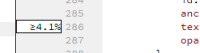-
Bug
-
Resolution: Unresolved
-
P3: Somewhat important
-
None
-
Qt Creator 4.4.0-rc1
-
None
-
Windows 10 1703 64 bit
- Record some data using the QML Profiler.
- In the QML Editor, go to a line with some profiling results:
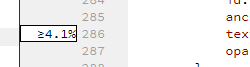
- Try putting a breakpoint into that line by clicking left of the line.
This does not work. Clicking will just change the selection in the active view of the QML Profiler. You'll have to use the context menu to set a breakpoint.
It should still be possible to place a breakpoint in the simple way.