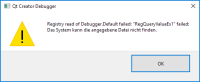-
Bug
-
Resolution: Done
-
P4: Low
-
Qt Creator 4.5.0-rc1
-
Windows 10 1709 64 bit
- Go to "Tools" -> "Options…" -> "Debugger" -> "General".
- Check "Use Qt Creator for post-mortem debugging".
- Click "OK".
- Go to "Tools" -> "Options…" -> "Debugger" -> "General".
- Uncheck "Use Qt Creator for post-mortem debugging".
- Click "OK".
You'll get an error message and Creator will still be registered for post-mortem debugging:
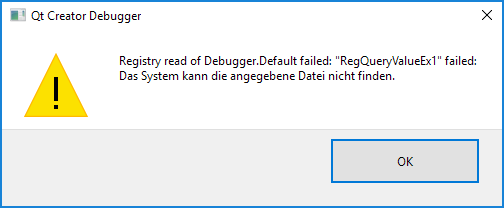
It should be possible to unregister Creator.