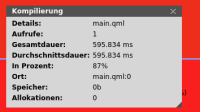-
Bug
-
Resolution: Unresolved
-
P3: Somewhat important
-
None
-
Qt Creator 4.6.0-rc1
-
None
-
Ubuntu 16.04 LTS 64 bit
Creator built on Qt 5.10.0 64 bit
- Record some data with the QML Profiler.
- Show the Flamegraph tab.
- Hover the mouse over some entity.
A tooltip-like details view will appear:
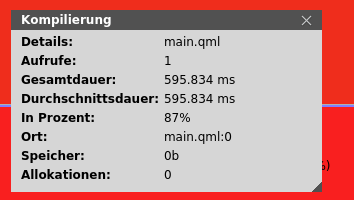
- Place your mouse cursor above this tooltip's close button ("X") and move it down slowly.
As soon as the mouse pointer enters the button's area, it will be highlighted. Now you could click to close the window. - Instead of clicking, slowly move the mouse further down.
The button will lose it's highlighting before the mouse pointer even reached its center. Clicking now seems to do nothing.
All the area of the said button should be clickable.