-
Bug
-
Resolution: Done
-
P3: Somewhat important
-
Qt Creator 4.6.0-rc1
-
Ubuntu 64 bit (see details in description)
-
89d32d1efdb10b0926dfbe98e929357269596fc1
- Open the project simpleQuickUI2 from Creator's repository.
It's in tests/system/suite_debugger/shared/testdata/simpleQuickUI2/simpleQuickUI2.qmlproject - Run the project in the debugger.
- In "Locals" view, select the root node "Rectangle" (QQuickView with Qt 5.10.1).
- Show the Debugger Console.
- Make sure that all message types are selected in the Console icon bar, so all messages should be shown.
- Type console.info("message") into the Console and press Enter.
The results vary depending on the platform and the Qt version used to run the project:Qt 5.3.1 Qt 5.4.1 Qt 5.6.1 Qt 5.10.1 Ubuntu 16.04 LTS 64 bit 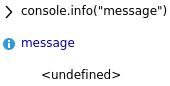
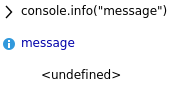
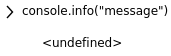
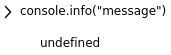
Ubuntu 17.10 64 bit 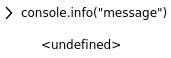
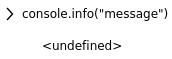
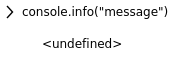
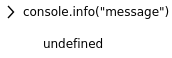
In all these cases, these message is being written to the Application Output view.
I did not build those Qt packages and the used Creator myself but used the official installers (gcc_64).
console.info messages should be shown, regardless of the platform and Qt version.
Found when updating Squish test tst_qml_js_console.
- duplicates
-
QTBUG-65460 qDebug doesn't generate any output on ubuntu17
-

- Closed
-
| For Gerrit Dashboard: QTCREATORBUG-20117 | ||||||
|---|---|---|---|---|---|---|
| # | Subject | Branch | Project | Status | CR | V |
| 224630,2 | QML Debugger: Handle QtInfoMsg messages in console | 4.6 | qt-creator/qt-creator | Status: MERGED | +2 | 0 |