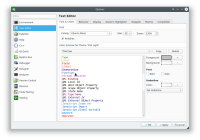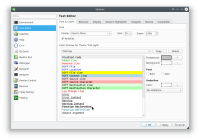-
Bug
-
Resolution: Done
-
 Not Evaluated
Not Evaluated
-
Qt Creator 4.6.1
-
None
-
Qt 5.11.0
Qt Creator 4.6.1
Windows 10 TH2
Linux (Ubuntu 18.04 [Bionic Beaver] with KDE)
Intel Dual Core (2CPUs ~2.0GHz); 4GB RAM
[Sorry my english]
Hi. Syntax highlighting does not work properly with functions signatures in implementation. I configure the editor to show functions calls with regular dark blue colored font, so prototypes and signatures should have the same color sheme but in bold font. Well, he does not do that, instead it colored signatures in bold black font. I think there is another rule overriding this setting. This also happens in the implementation. This does not happens in previous versions of the IDE. I dont feel comfortable with this behavior.
To recreate this behavior just configure the editor with a fanzy color sheme and create a new Qt Widget Project.
PD: I usually program in Linux, but I make a try in Windows and is the same thing.