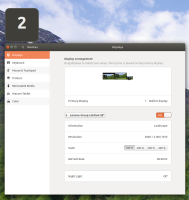-
Task
-
Resolution: Incomplete
-
 Not Evaluated
Not Evaluated
-
None
-
Qt Creator 4.6.2, Qt Creator 4.7.0-beta1
-
None
-
Ubuntu 18.04
Well... there are various cases.
On Ubuntu I prefer a Wayland session rather than an X11 session, mainly because the Gnome Settings allow having per-screen scaling factors. The lapop has a 4K screen, and I have a 28" 4K screen plus a full-HD touchscreen attached externally. I set the internal 4K screen to have 200% scaling, and the external ones to 100% (the 28" screen is somewhat-high-DPI but I'd rather have fonts too small than too big).
Now I want to run Creator on the 28" monitor. By default, with no env variables set, all fonts are twice as big as they should be (it ignores the Gnome settings to scale to 100% on that monitor). I assume that is probably a Qt bug rather than a Creator bug (in which case creator should not try to correct for such things by hard-coding behavior).
So, I set QT_AUTO_SCREEN_SCALE_FACTOR=1 and try again. This looks reasonable except that the sidebar still looks about as wide as if it was going to make the icons double-size, even though they aren't.
(I still think the sidebar functionality could be put somewhere else, such as on the right side of the menubar perhaps, or maybe we could eventually have a unified titlebar/toolbar/menubar which includes those extra buttons. It always takes up too much space.)