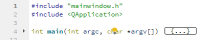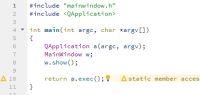-
Bug
-
Resolution: Done
-
 Not Evaluated
Not Evaluated
-
Qt Creator 4.7.1
-
Windows 10 64 bit
- Create a new Qt Widgets Application project
- In "Tools" -> "Options..." -> "C++" -> "Code Model", select "Clang-Tidy and Clazy preselected checks [built-in]".
- Click "OK".
- Open main.cpp.
You'll see a light bulb warning near the last line:
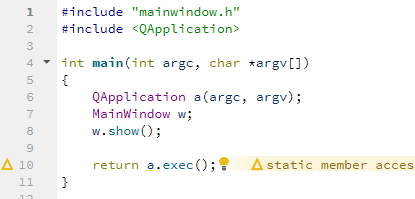
- Collapse function main.
The light bulb will move up and then be in the middle of the line:
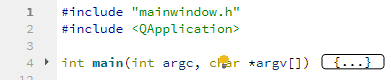
The light bulb should be shown in a less disturbing place.