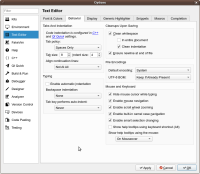Details
-
Suggestion
-
Resolution: Unresolved
-
P3: Somewhat important
-
None
-
Qt Creator 4.7.1
Description
A customer wants to suppress the auto-indentation and he unchecked “Enable Automatic Indentation”.
When pressing enter, the cursor should be on column 1 all the time. As you see in the editor screenshot, the cursor always aligns to the line above.
So, the feature request is to have some setting which allows the user to suppress Auto-indentation completely like always start from first column irrespective of previous line start point.