-
Bug
-
Resolution: Done
-
P1: Critical
-
Qt Creator 4.8.0-rc1
-
Windows 10 1809 64 bit
-
-
b36428222807857d8b5a2cac9fa6ad3a53cc7dc9 (qt-creator/qt-creator/4.8)
- Open a Qt Quick Application project.
- Show the QML Profiler.
- Switch to Edit mode.
- Press F5.
Qt Creator will start debugging and show the debugger's views. The combo box on the left reads "QML Profiler" though:
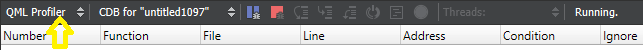
It should have been updated to "Debugger" when showing the debugger's views.