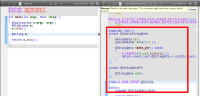-
Bug
-
Resolution: Cannot Reproduce
-
 Not Evaluated
Not Evaluated
-
None
-
Qt Creator 4.8.0-rc1
-
None
-
Windows
Using putting headers in precompiled header file make them lose coloring in editor
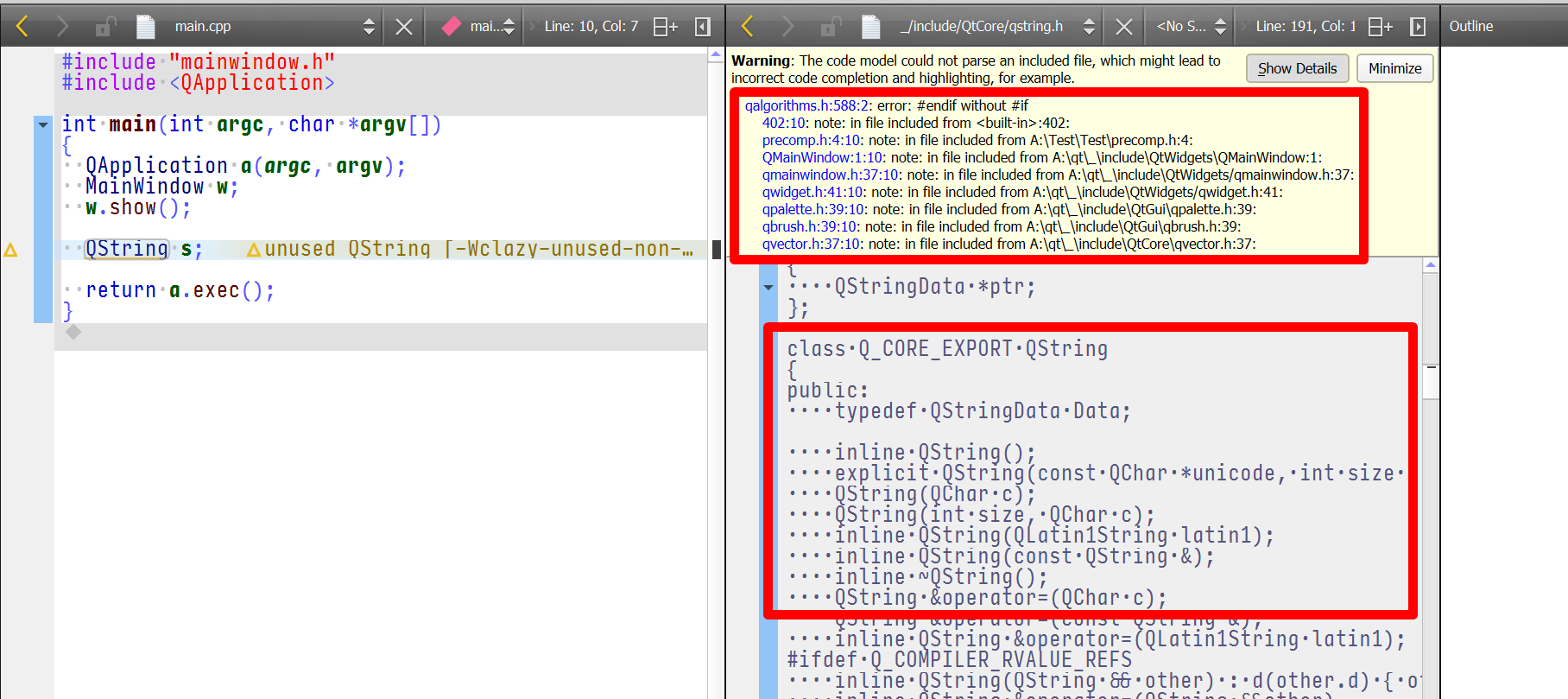
Without Clang code model everything is good:
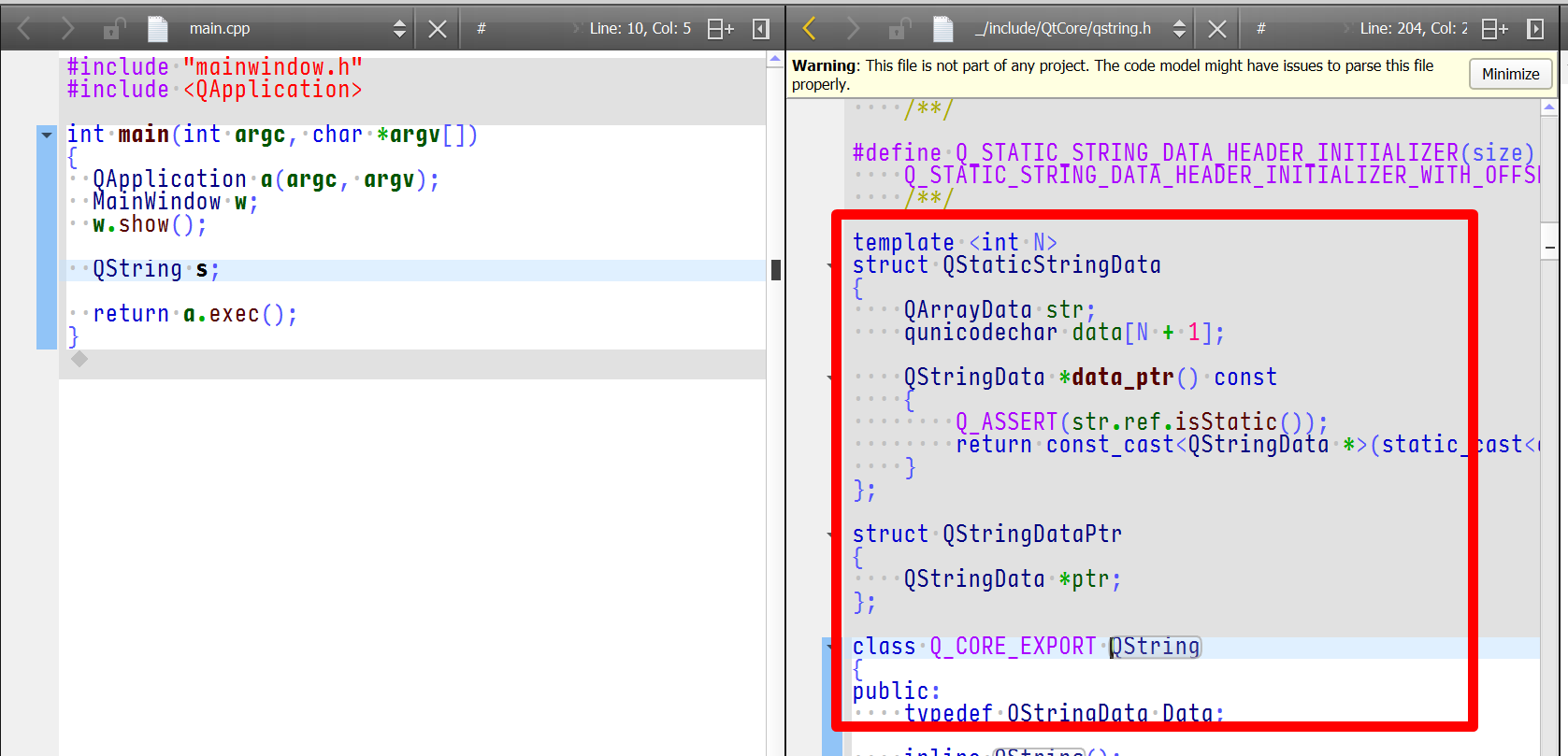
Sample project can be found in attached Test.7z![]() - this is just newly created widget app where
- this is just newly created widget app where
precomp.h file was used for as percompiled header for all cpp files ... so only 1 line
PRECOMPILED_HEADER = precomp.h
was added to pro-file.
Detailed actions : Open main.cpp in editor, put cursor on QString in line "QString s;" and with right click do "Follow Symbol Under Cursor". Qt's qstring.h file will open and during 1-2 secs you will see it is colored ... but after that it became "grayed colored" ... I expect that several seconds is the ammount of time needed to update Clang code model (only my assumption)
Turning off clang code model remove this strange effect.