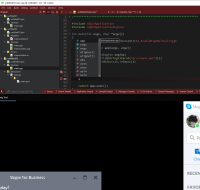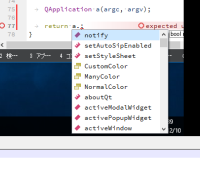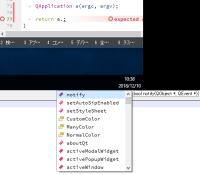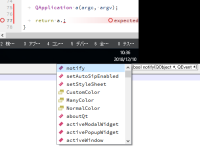-
Bug
-
Resolution: Incomplete
-
P3: Somewhat important
-
None
-
Qt Creator 4.6.2, Qt Creator 4.7.2, Qt Creator 4.8.0
If arrange two or more displays vertically and showing Qt Creator's input completion popup window at the bottom of the top screen, it will be shown on the bottom screen.
Reproducible steps:
1. Prepare a dual display environment and arrange the display vertically (make the top and bottom of the display connect)
2. Place Qt Creator at the bottom of the upper screen
3. At the bottom of the Qt Creator (at the bottom of the upper screen), showing candidates input window with Ctrl + Space etc.
Popups for input completion are normally displayed below the input position, and should be displayed above the input position if they do not. (In the case of single display or when there is no display below, it behaves like that) In newer Qt Creator, somehow, if it does not get in, it displays on the top of the display below.