-
Bug
-
Resolution: Duplicate
-
 Not Evaluated
Not Evaluated
-
None
-
Qt Creator 4.8.1, Qt Creator 4.9.0-beta1
-
None
-
Qt 5.11.2 (x86_64-little_endian-lp64 shared (dynamic) release build; by GCC 8.2.0) on "xcb"
OS: Debian GNU/Linux buster/sid [linux version 4.18.0-2-amd64]
Architecture: x86_64; features: SSE2 SSE3 SSSE3 SSE4.1 SSE4.2 AVX AVX2
Environment:
QT_ACCESSIBILITY="1"
QT_AUTO_SCREEN_SCALE_FACTOR="0"
QT_SCREEN_SCALE_FACTORS="eDP-1=1;DP-1=1;HDMI-1=1;DP-2=1;HDMI-2=1;"
Features: QT_NO_EXCEPTIONSQt 5.11.2 (x86_64-little_endian-lp64 shared (dynamic) release build; by GCC 8.2.0) on "xcb" OS: Debian GNU/Linux buster/sid [linux version 4.18.0-2-amd64] Architecture: x86_64; features: SSE2 SSE3 SSSE3 SSE4.1 SSE4.2 AVX AVX2 Environment: QT_ACCESSIBILITY="1" QT_AUTO_SCREEN_SCALE_FACTOR="0" QT_SCREEN_SCALE_FACTORS="eDP-1=1;DP-1=1;HDMI-1=1;DP-2=1;HDMI-2=1;" Features: QT_NO_EXCEPTIONS
this issue was introduced a while ago when the effort to add simultaneous debugger support started. I haven't had time to report it till now.
The debug toolbar (showing the shortcuts for pausing, stopping, advancing execution) was hidden for gdb. I can make it visible again by deleting my existing configuration data entirely.
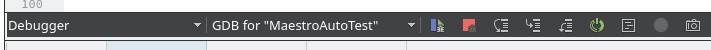
After doing all of the stuff below I don't have clang, but I do have gdb which is enough for what I want. I have tried to be accurate, but I am sure I left something out...
Attempt 1)
- Close qtc
- Delete all configuration files for qtc
- copying back in the xml files toolchains, debuggers, qtversions, profiles, devices, and gdbserverproviders
- Start qtc
Now compiling with and debugging with gcc/gdb results in the debug toolbar and all other debug windows being hidden for the duration of the debugging, only to be shown immediately after stoping the debugging.
Debugging with clang/lldb results in normal operation.
Under "Views" for gdb only "Editor" is selected.
Under "Views" for lldb all expected windows are shown.
Enabling the different views does not enable the toolbar.
Attempt 2)
- Close qtc
- delete debugger.xml, & QtCreator.{ini, db, conf}
- Start qtc
- add the debugger back, and fixing the toolchains.
At this point, gdb works.
Running lldb/clang does Not works.
Switching back to gdb and it still works.
Attempt 3)
- Close qtc
- Start qtc
- starting clang debug with no break point set
Result is that I can pause with lldb via qtc -> but the toolbar is gone again, but now for clang!
Attempt 4)
- Close qtc
- Start qtc
- start gdb with breakpoint set
qtc breaks as expected. Toolbar is still shown
- Start lldb/clang with breakpoint set
debug window still hidden
Attempt 5)
- Close qtc.
- delete QtCreator.{ini, db, conf}
The toolbar is now always visible, but clang breakpoints still don't work.
Attempt 6)
- Close qtc
- Start qtc
- start clang/lldb
- start gcc/gdb
The toolbar is hidden for clang but not gdb
- duplicates
-
QTCREATORBUG-20724 Debug pane missing
-

- Closed
-

