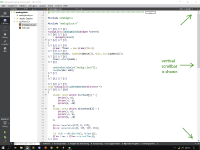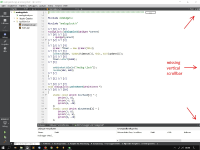-
Bug
-
Resolution: Duplicate
-
 Not Evaluated
Not Evaluated
-
None
-
Qt Creator 4.8.2
-
None
-
Monitor: 21" EIZO S2100, 1600x1200 Resolution (4/3 format)
Graphics: Intel UHD-Graphics 630 (CPU integrated)
This bug report can be closed. It's the same bug as QTCREATORBUG-21889 that's already been fixed in Qt Creator 4.9.0 RC1. --Thank's to André (see comments below).
I tested qt-creator-opensource-windows-x86_64-4.9.0-rc1_2921.exe and the problem is solved!
...............................................................................................................................................................................................................
After launching Qt Creator and opening a project file the first time the editor window size is orrect.
But if running debug mode Qt Creator's 4.8.2 editor and debugger window doesn't size corretly to the screen size of a 4/3 format 21" EIZO monitor with 1600x1200 screen resolution.
Then the editor window size exceeds the screen size on the right side of the screen. The same does the debugger window. That situation remains after debug mode is finished.
After first debug run even the vertical scrollbar of the editor window is gone.
(See attached three screenshots below).
Qt Creator 4.7.1 doesn't have this problem.
- duplicates
-
QTCREATORBUG-21889 Application Window resized when debugging starts
-

- Closed
-