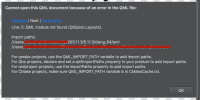-
Bug
-
Resolution: Duplicate
-
 Not Evaluated
Not Evaluated
-
None
-
Qt Creator 4.8.0, Qt Creator 4.8.1, Qt Creator 4.8.2
-
None
-
Qt 5.11.3, Qt 5.12.1, MacOS 10.14.3, Apple Clang compiler, QtC4.8.2
My QtCreator suddenly faced a problem. It errors me "QtQuick.Layout not found". Also it sense any related component as unknown. But it run perfectly.
Changing activated Kit not affects (Qt5.9, 5.11, 5.12 and android, clang64, iOS. Removing all qtc settings files not affects. Update, reinstall qtc not affects. Cleaning project, removing build folder, removing `.user.pro` file, re-run qmake, creating another project, non of them works.
Whenever I switched to the Designer mode it errors me about that problem and informs me about current QML_IMPORT_PATH values as you can see in attached files.
But once I add qml directory of current activated kit into QML_IMPORT_PATH on my .pro file explicitly, problem will resolved. (as a workaround)
See attached images for more explanation.
UPDATE: As a workaround, open your .pro file and add these lines:
QML_IMPORT_PATH += $$PWD
QML_IMPORT_PATH += $$[QT_INSTALL_PREFIX]/qml
This will forces QtCreator to scan qml import path. (why?!)
- duplicates
-
QTCREATORBUG-22102 QML module not found
-

- Closed
-