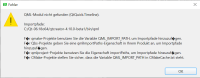-
Bug
-
Resolution: Unresolved
-
P3: Somewhat important
-
None
-
Qt Creator 4.10.0-beta1
-
Windows 10 1903 64 bit
- Go to "Tools" -> "Options..." -> "Qt Quick" -> "Qt Quick Designer".
- Check "Enable Timeline editor.
- Go to "Tools" -> "Options..." -> "Environment" -> "Interface".
- Select "German" language.
- Restart Creator.
- Open a qml file in Design mode.
- Show the Timeline tab.
- Click on the "+" icon.
Creator will show a dialog and an error message. In the error message, the encoding is broken: