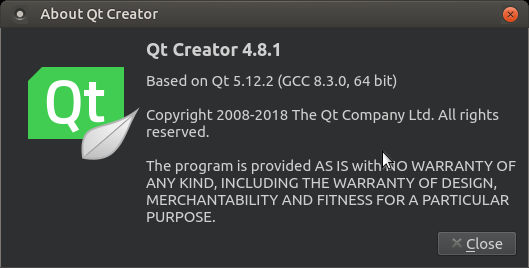I really do not know where to start here, but in trying to get QtCreator to display emojis, I played with the encoding settings, trying to set them to Utf-16 and Utf-32 and now have errors galore.
In any case, trying to set the settings back to default seems to not be possible anymore, and furthermore, the encoding on my system seems to be affected as well, with webpages in Firefox not displaying text properly.
The specific issue I am going to report is regarding this text encoding window. Selecting any of these encodings
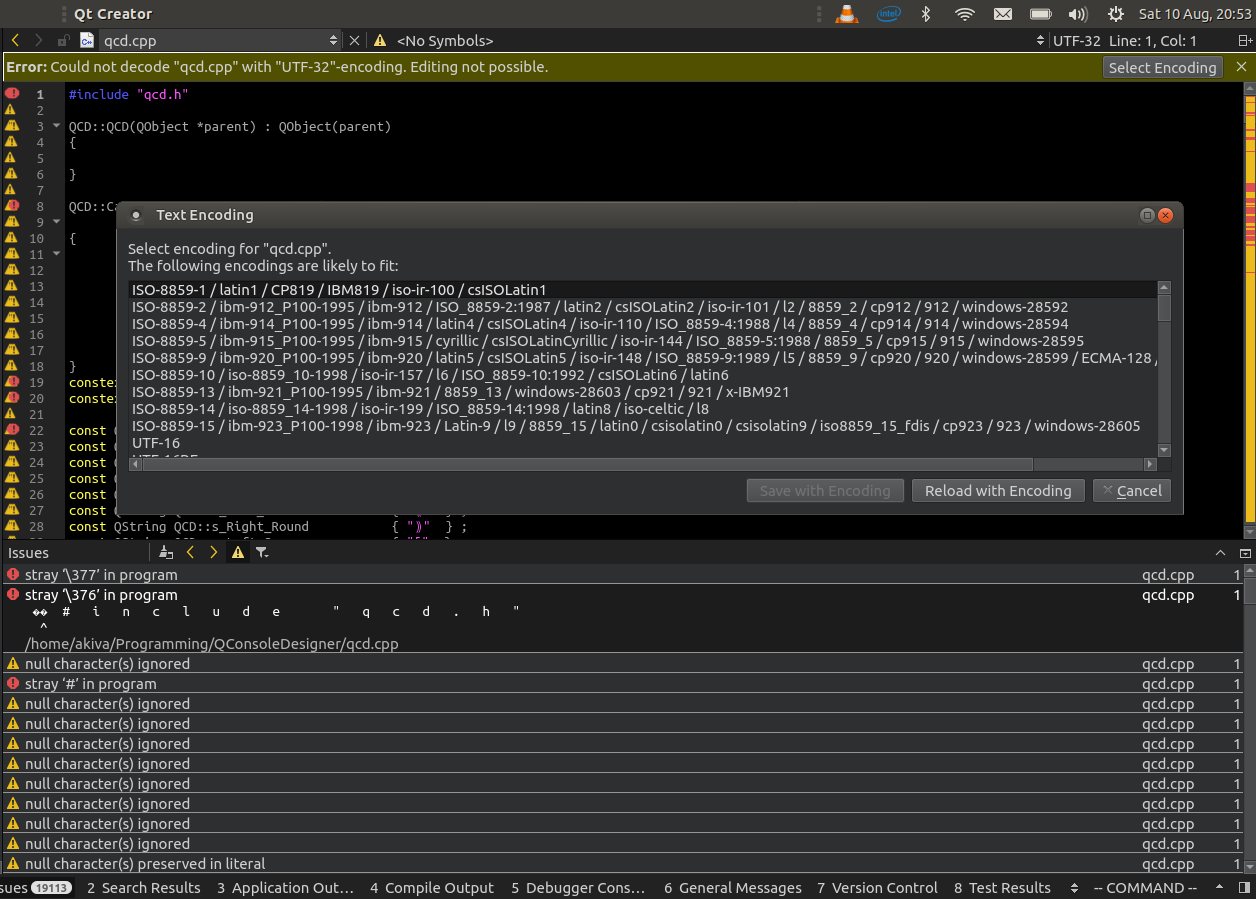
does not change the Utf-32 on the top right corner, nor does it seem to have any affect at all.
Considering I am not exactly sure what is going on, or if this is even expected behaviour, I am not sure as to what relevant details I should include.
If you want to replicate this bug, I would suggest trying to set your encoding to Utf-32 and telling the Utf-8 Bom to always delete, and see if you can restore your project to a normal state.
I also posted here for some help:
https://askubuntu.com/questions/1165072/how-do-i-discover-my-current-system-encoding