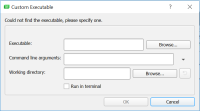-
Bug
-
Resolution: Incomplete
-
P3: Somewhat important
-
None
-
Qt Creator 4.11.0-beta1
When a new project is created in an empty folder with CMake as Build system, running the application shows Custom Executable windows (custom-executable-file-window-en.png) because it cannot detect .exe file automatically.
How to reproduce :
1. Create an empty folder ( e.g. C:\empty)
2. Open Qt Creator
3. Create New project (e.g. test1 )
- Choose the empty folder for "Create in :" in Project Location
- Choose CMake as Build system
4. Build - Run
Expected behavior :
Exe is detected automatically and application starts to run
Actual behavior :
Custom Executable window pops up
This happens only when the folder is empty.
So, if you keep the test1 in the folder and create another project (test2) with the same procedure, running test2 detects .exe automatically and Custom Executable window does not show up.
- relates to
-
QTCREATORBUG-23047 Running Qt Creator with "-settingspath" parameter creates unexpected behaviors in Japanese environment
-

- Closed
-