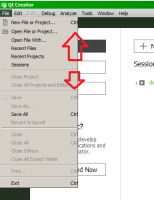-
Bug
-
Resolution: Duplicate
-
 Not Evaluated
Not Evaluated
-
None
-
Qt Creator 4.8.1
-
None
To reproduce the bug:
1) Close Qt Creator.
2) Open Qt Creator. Wait until documentation loads and then click on "File" or "Tools" in file menu.
Width of the popup up menu will be clipped, so user can't see full text in popup items.
3) Show "File" or "Tools" menu one more time and popup width will be fixed.
- duplicates
-
QTBUG-74329 [Reg 5.12.0->5.12.1] Menus cut off on first open
-
- Reported
-