-
Bug
-
Resolution: Cannot Reproduce
-
 Not Evaluated
Not Evaluated
-
None
-
Qt Creator 4.11.0
-
None
-
Windows 7 Pro 64-bit with default size of text (100%), Custom DPI Setting at 100%, 9 point Segoe UI at 96 pixel per inch, and Turn on ClearType unchecked.
(Please ignore the Component/s (sic) value since this disallows the current value - UI)
Steps:
1) Launch the default install from the default shortcut
2) Inspect the UI lettering
Expected: lettering that is clear, well-sized and well-positioned.
Observed:
Lettering is smaller than in other programs and blurry. e.g.
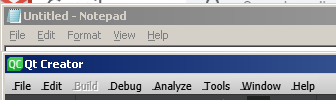
Lettering is displaced downward and leftward, causing clash with underscore
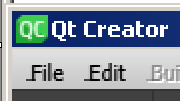
vertical misalignment with non-text items
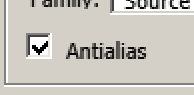
vertical and horizontal misalignment with character highlighting
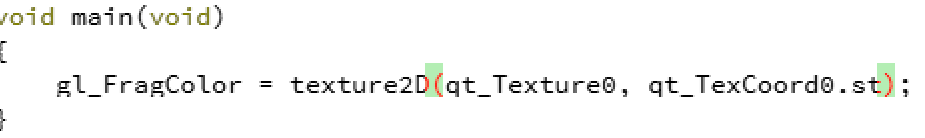
poor (and variable) positioning in containers
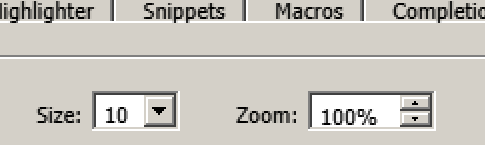
overlap with other elements
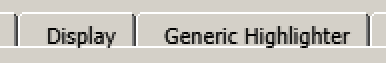
vertical clipping e.g. underscore shows as space
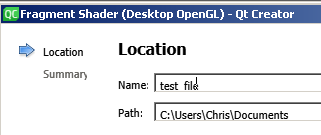
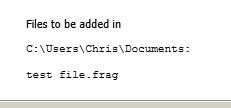
truncation of descenders
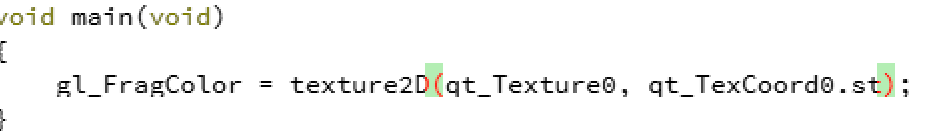
misalignment with underscore
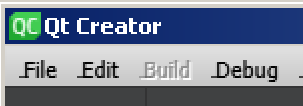
and horizontal clipping
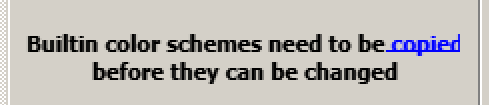
Workaround: launch with
Qt\Tools\QtCreator\bin\qtcreator.exe --platform windows:dpiawareness=1
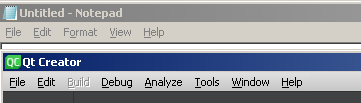
- relates to
-
QTCREATORBUG-23531 Bracket highlight block is mispositioned
-

- Closed
-