-
Bug
-
Resolution: Incomplete
-
 Not Evaluated
Not Evaluated
-
None
-
Qt Creator 4.11.0
-
None
-
Windows 7 Pro 64-bit with default size of text (100%), Custom DPI Setting at 100%, 9 point Segoe UI at 96 pixel per inch, and Turn on ClearType unchecked.
1) Create a new Desktop OpenGL fragment shader file
2) Click on a bracket
Expected: highlight blocks aligned on brackets
Observed: highlight blocks displaced leftward:
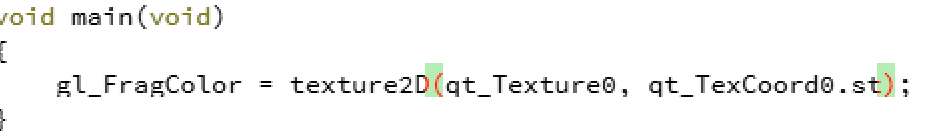
- relates to
-
QTCREATORBUG-23530 UI lettering is mis-sized and mis-positioned
-

- Closed
-
