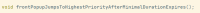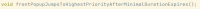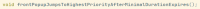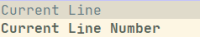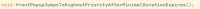-
Bug
-
Resolution: Fixed
-
 Not Evaluated
Not Evaluated
-
None
-
Qt Creator 4.11.0, Qt Creator 4.12.0
-
None
Hello,
There is an issue with rendering JetBrains Mono set to Bold in Qt Creator 4.11 and 4.12: the letter "i" seems to be placed under the baseline.
This is how it looks like in the Text Editor Options dialog:
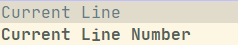
It is especially obvious if "i" occurs often:
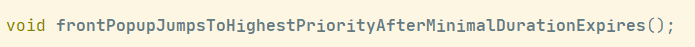
The same text with Bold turned off:
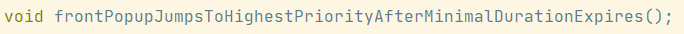
The issue first appeared in Qt Creator 4.11. For comparison, here is the same text rendered by Qt Creator 4.10.2:
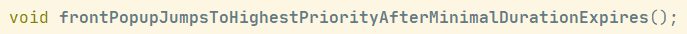
I don't think that the problem is in the font. First of all, because it works as expected in Qt Creator 4.10, and second, here is how Notepad++ renders it with at the same 12pt:
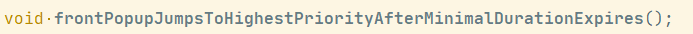
I don't know if there are other fonts that are broken. Consolas, Courier New and Cascadia Code look fine.
My settings in Qt Creator are: JetBrains Mono 12pt, 100% zoom, antialias on,
I'm on Windows 10 Pro 1903, desktop settings are: 2560x1440 display resolution, 100% text scale.